Why Should I Update My Firewall?
Staying up to date with your network security appliance is absolutely necessary. For the same reasons we regularly update our phones, browsers, and desktop operating systems, it’s even more important to update a network firewall.
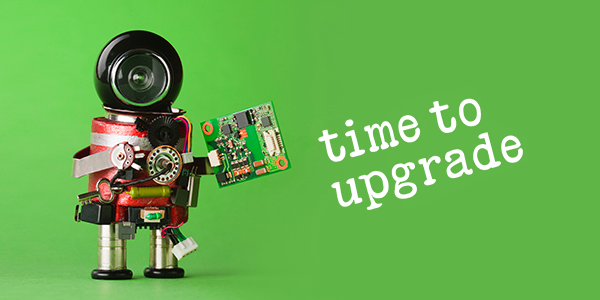
Software vulnerabilities and the security technologies to protect against them evolve daily. At Untangle, we stay on top of these changes to ensure that our NG Firewall incorporates the latest threat prevention and network management capabilities. Once a new build is tested and ready, it can be applied automatically to your deployment without any human interaction. Learn more about automatic upgrades on the Untangle Wiki.
Bug Fixes
Each release includes dozens of bug fixes to address issues that often arise from changes in external software. These fixes ensure smooth operation and continuous Internet access for your networked devices.
Security Updates
The table below outlines some of the core components that receive security updates with most releases.
| Operating System | The system kernel and bundled services include hundreds of updates in every release. These updates include fixes to bugs, vulnerabilities, device drivers, security certificates and more. |
| Antivirus | The antivirus scanning engine is often updated to maintain compatibility with the operating system and signature database. In some cases older versions of the scanning engine become obsolete, and it is necessary to update NG Firewall to continue receiving the latest malware signatures. |
| Intrusion Prevention | The intrusion prevention system and signature database frequently requires updates to be able to identify and block the latest types of network intrusions and exploits. |
| Application Control | File sharing and anonymizing software change regularly to evade content filters. To continue to accurately identify these types of applications, the Application Control signature database updates with each release. |
| Virtual Private Networking | Untangle NG Firewall supports industry standard remote connectivity via IPsec VPN and OpenVPN. These technologies frequently require updates to maintain the latest encryption standards and tunneling protocols used by mobile devices and third party VPN gateways. |
| Operating System | The system kernel and bundled services include hundreds of updates in every release. These updates include fixes to bugs, vulnerabilities, device drivers, security certificates and more. |
| Antivirus | The antivirus scanning engine is often updated to maintain compatibility with the operating system and signature database. In some cases older versions of the scanning engine become obsolete, and it is necessary to update NG Firewall to continue receiving the latest malware signatures. |
| Intrusion Prevention | The intrusion prevention system and signature database frequently requires updates to be able to identify and block the latest types of network intrusions and exploits. |
| Application Control | File sharing and anonymizing software change regularly to evade content filters. To continue to accurately identify these types of applications, the Application Control signature database updates with each release. |
| Virtual Private Networking | Untangle NG Firewall supports industry standard remote connectivity via IPsec VPN and OpenVPN. These technologies frequently require updates to maintain the latest encryption standards and tunneling protocols used by mobile devices and third party VPN gateways. |
Network Management & Connectivity Enhancements
The following rollup outlines some of the recent and noteworthy enhancements to Untangle NG Firewall. Customers with a valid subscription and automatic upgrades can take full advantage of these recent additions.
| Command Center |
Command Center is a cloud-based service for managing your Untangle appliances. With Command Center you can:
Command Center requires version 12.2 and higher. |
| WiFi | Specific hardware versions of NG Firewall include a wireless network interface that can be used either as a WAN interface for wireless internet connectivity, or it can be used as an access point to securely connect wireless devices on the local network. |
| Amazon Web Services Deployment | You can move your on-premises installation of NG Firewall to Amazon Web Services. This type of deployment is suitable for organizations that operate their networking environment virtually in AWS. |
| Tunnel VPN | Tunnel VPN enables you to route internet traffic through a VPN tunnel. This is suited for remote networks that need to route through a central or cloud-based firewall to consolidate access policies and content filtering. |
| Captive Portal Single Sign-on Authentication | Organizations using G-Suite, Office365, and other types of OAuth providers can authenticate users against these services. For guest access, you can authenticate users against Facebook. |
| IPsec IKEv2 | Devices can remotely connect using the IKEv2 protocol over IPsec. This enables VPN tunnelling using the native capabilities built into modern desktop, mobile, and tablet devices. IKEv2 improves on IKEv1 by enabling multiple VPN tunnels on networks that use network address translation. |
| UPnP support | By supporting Universal Plug and Play, NG Firewall enables network devices to seamlessly discover each other’s presence on the network and establish functional network services for data sharing, communications, and entertainment. |
| Geolocation | Sessions are visualized on a world map so you can see exactly where your traffic is going. Configure rules to block access to or from specific countries. View reports to see how much of your network traffic comes from other countries. |
| Dashboard | The Dashboard feature simplifies network management by giving the administrator a single view of all important activities and notifications. |
| VRRP | Virtual Router Redundancy Protocol improves network availability and business continuity by allowing you to set up two Untangle NG Firewalls to failover if one of them becomes unavailable. |
| Command Center |
Command Center is a cloud-based service for managing your Untangle appliances. With Command Center you can:
Command Center requires version 12.2 and higher. |
| WiFi | Specific hardware versions of NG Firewall include a wireless network interface that can be used either as a WAN interface for wireless internet connectivity, or it can be used as an access point to securely connect wireless devices on the local network. |
| Amazon Web Services Deployment | You can move your on-premises installation of NG Firewall to Amazon Web Services. This type of deployment is suitable for organizations that operate their networking environment virtually in AWS. |
| Tunnel VPN | Tunnel VPN enables you to route internet traffic through a VPN tunnel. This is suited for remote networks that need to route through a central or cloud-based firewall to consolidate access policies and content filtering. |
| Captive Portal Single Sign-on Authentication | Organizations using G-Suite, Office365, and other types of OAuth providers can authenticate users against these services. For guest access, you can authenticate users against Facebook. |
| IPsec IKEv2 | Devices can remotely connect using the IKEv2 protocol over IPsec. This enables VPN tunnelling using the native capabilities built into modern desktop, mobile, and tablet devices. IKEv2 improves on IKEv1 by enabling multiple VPN tunnels on networks that use network address translation. |
| UPnP support | By supporting Universal Plug and Play, NG Firewall enables network devices to seamlessly discover each other’s presence on the network and establish functional network services for data sharing, communications, and entertainment. |
| Geolocation | Sessions are visualized on a world map so you can see exactly where your traffic is going. Configure rules to block access to or from specific countries. View reports to see how much of your network traffic comes from other countries. |
| Dashboard | The Dashboard feature simplifies network management by giving the administrator a single view of all important activities and notifications. |
| VRRP | Virtual Router Redundancy Protocol improves network availability and business continuity by allowing you to set up two Untangle NG Firewalls to failover if one of them becomes unavailable. |
© 2024 Arista Networks, Inc. All rights reserved.